|
Nagios - Set Alart notification
2011/06/17 |
|
Set Alart notification. For exmaple, enable alart notification for httpd. (it's disable by default)
|
|
| [1] | Login in Nagios site, the status of httpd id disabled as follows. |

|
| [2] | Enable it. Click icon on HTTP section, and in next screen, Click "Enable notifications for this service". |
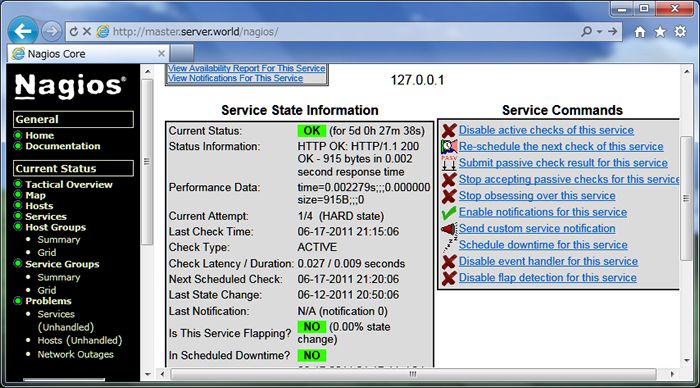
|
| [3] | Click "Commit" button. |
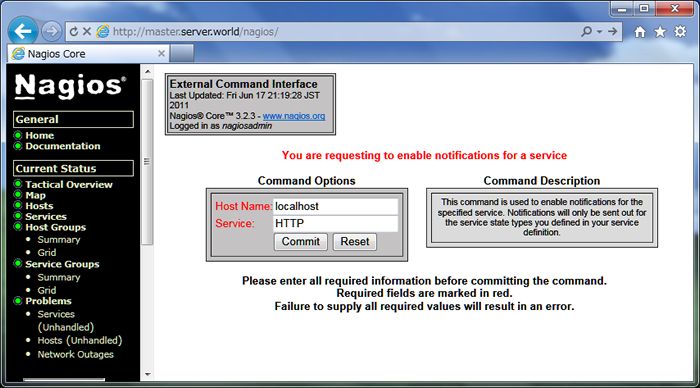
|
| [4] | Finished. |
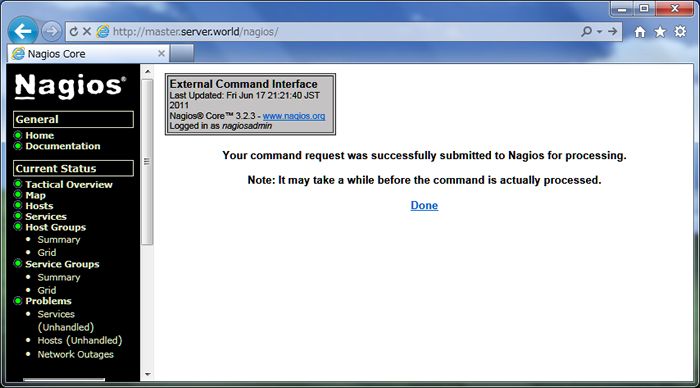
|
| [5] | Make sure status of HTTP. |
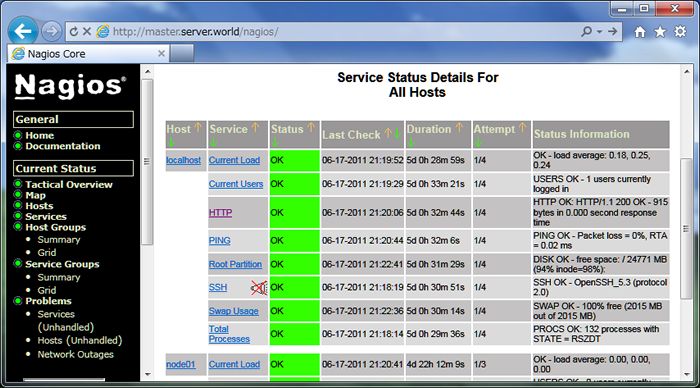
|
| [6] | If httpd is down, following notification is sent. |
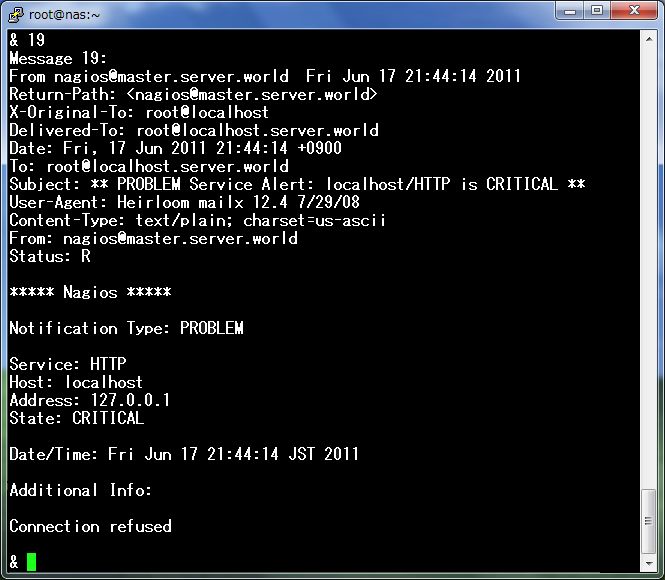
|